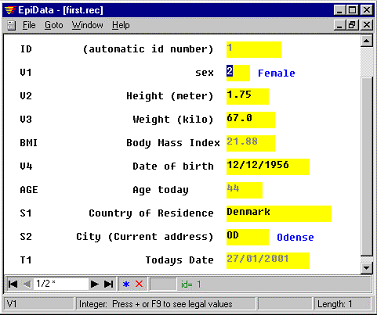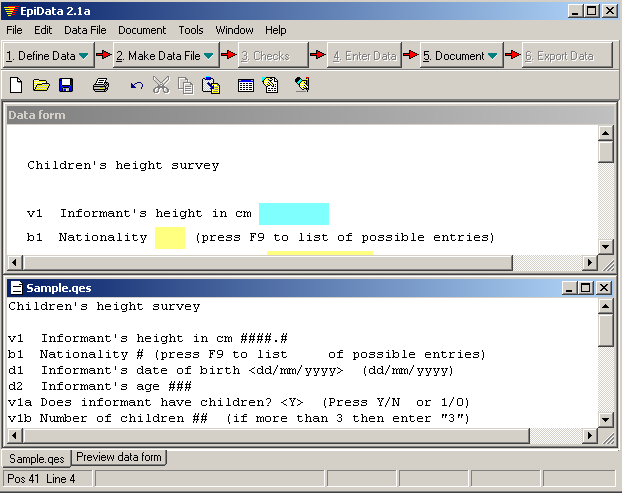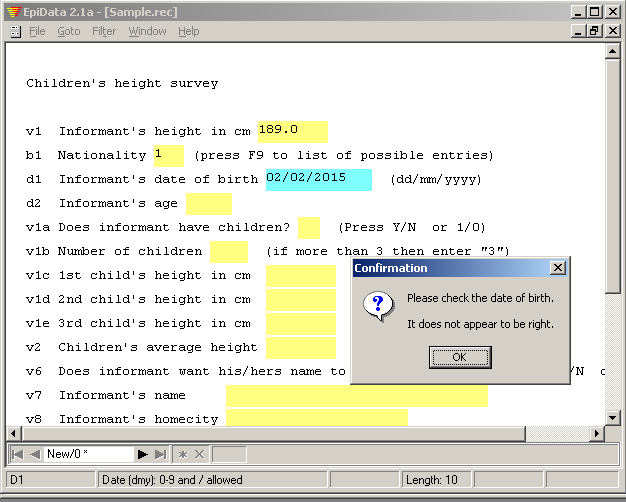Examples of screen views
A toolbar guides the process.
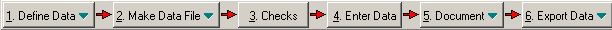
The way you define variables in a data entry form is by writing short sentences in clear text. When writing the sentences a preview of the data entry screen can be shown by pressing Ctrl+T.
EpiData will automatically check dates, e.g. if you enter a future data as in the following example a warning is issued. Also you cannot enter 29. febr. unless that year is a leap year.
Further control of entry and labels for categorial variables can be defined. Many different commands and functions exist for this.
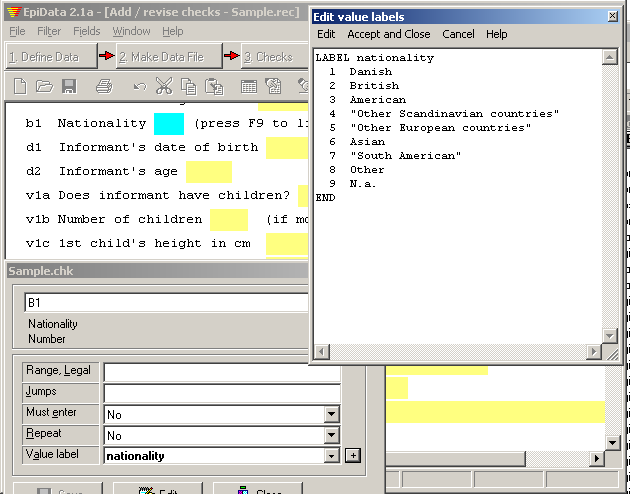
Read more information in the introduction, which is found in several languages on the download page
 EpiData Software - Entry
EpiData Software - Entry